Personalize Your Driver Profile with a Photo and Bio
IMG Staff
August 23, 2013
We've been busy during this August break with updates and new features on IMGRacing.com. All drivers who have competed in an IMG Sprint Race or Time Trial will have his/her very own Driver Profile page, where you can track the results and awards from all IMG events.
We'll provide all of the results and vehicle information automatically after each event. All you need to do is to send us a photo and bio, and we'll add it to your profile.
How do I get my Driver Profile Photo / Bio online?
You can upload your Driver Photo in any of three ways:
- or -
2. Find your Driver Profile and click on the photo placeholder on the top right
- or -
We will verify your photos to make sure that they are appropriate and that they should go with the correct profile. If we have any questions, we will contact you.
How should my Driver Profile Photo Look?
As long as your photo is of you or your car, it can be of any size or format - we will edit your photo to make it fit your page. We do have a few tips though, to help give your photo that professional touch:
-
Take your photo in bright, even lighting
-
Lighter backgrounds are best - White or off-white backgrounds are ideal for profile photos
-
Wear your gear - Put on your driving gear or hold your helmet
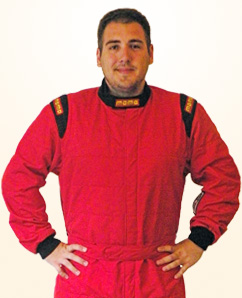 A sample profile photo from one of our
A sample profile photo from one of our
enthusiastic Time Trial and Race Drivers
See you at Pocono in September!
< Back to Recent Articles